Add a New Sales Ledger Entry
The Purchase Ledger Entry Editor allows you to add a new Purchase Ledger Entry or edit an existing one.
To create a new Sales Ledger Entry:
-
Navigate to Finance > Ledgers > New Sales Ledger Entry.
The Sales Ledger Entry Editor is displayed.
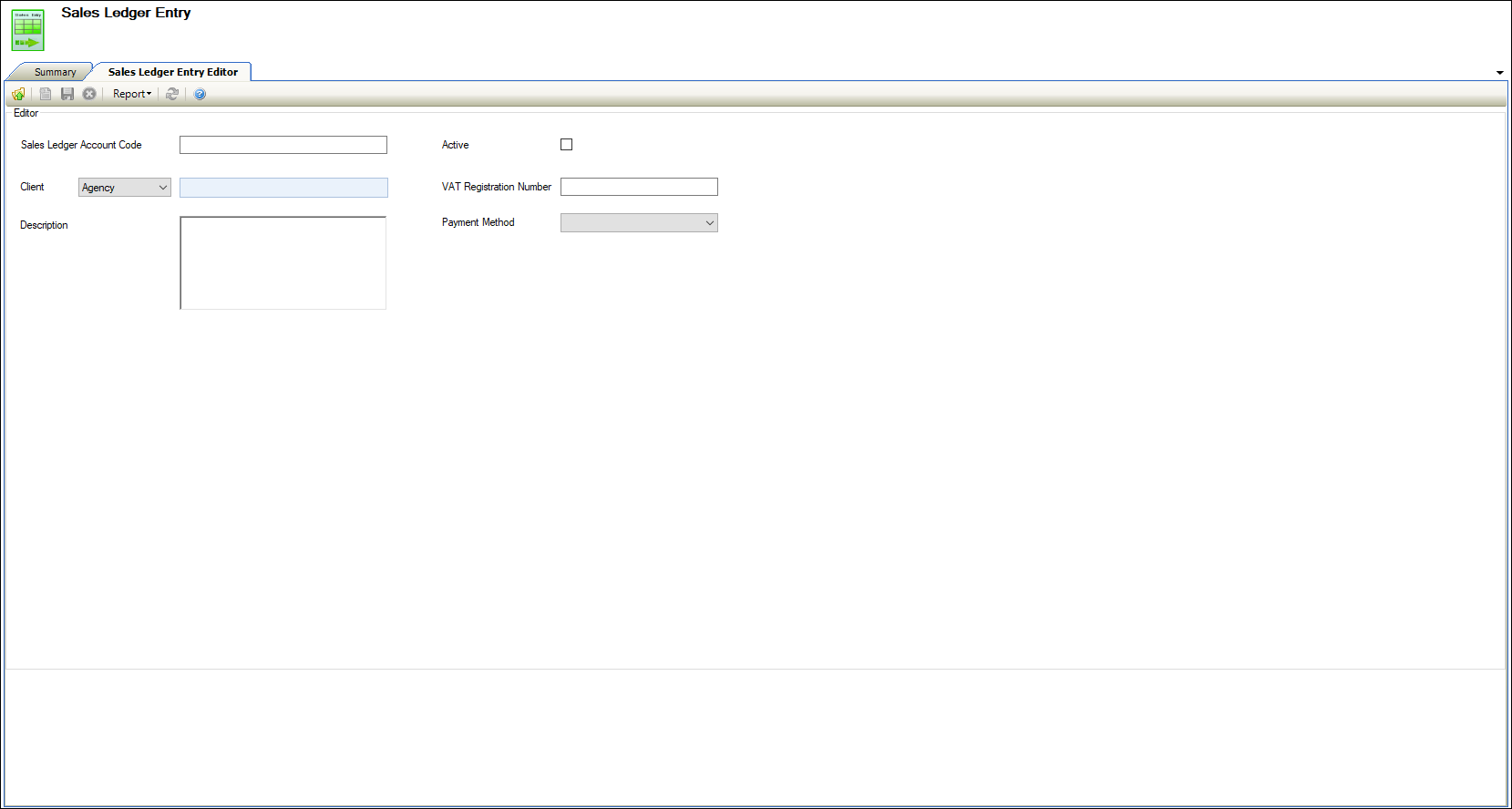
-
Enter details of the sales ledger entry.
The fields on the Sales Ledger Entry Editor tab are described in the following table.
| This field | Holds this information... |
|---|---|
| Sales Ledger Account Code | This unique sales ledger account number. This field is mandatory. |
| Client | The relevant client, whether agency or contact. This field is mandatory. |
| Description | A description of the sales ledger entry. |
| Active | Whether the sales ledger entry is active. |
| VAT Registration Number | The relevant value-added tax (VAT) registration number. |
| Payment Method |
The payment method. Select from the drop-down list. This field is mandatory. Note: These can be defined in Payment Method reference data (accessed by navigating to Finance > Finance ). |
- Click Save.
When you create a new sales ledger entry, the following options are added to the Tasks panel: